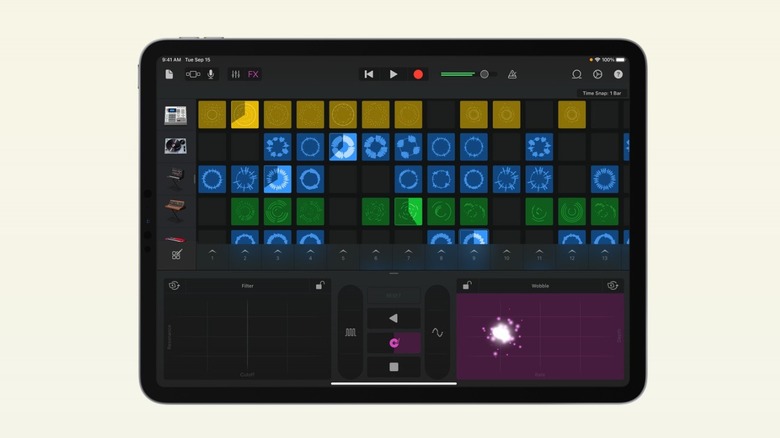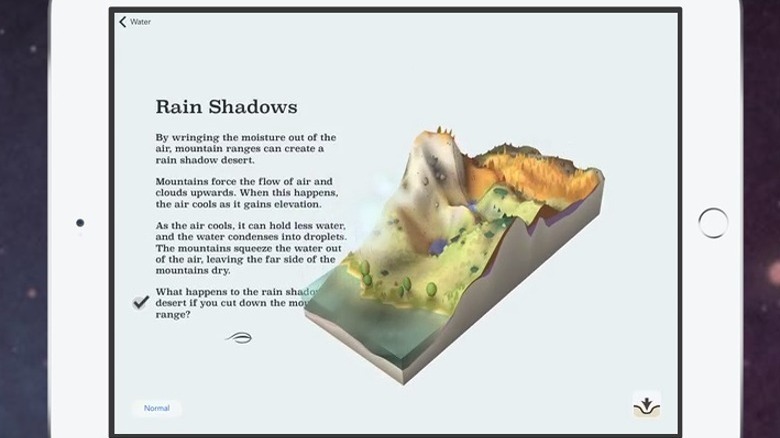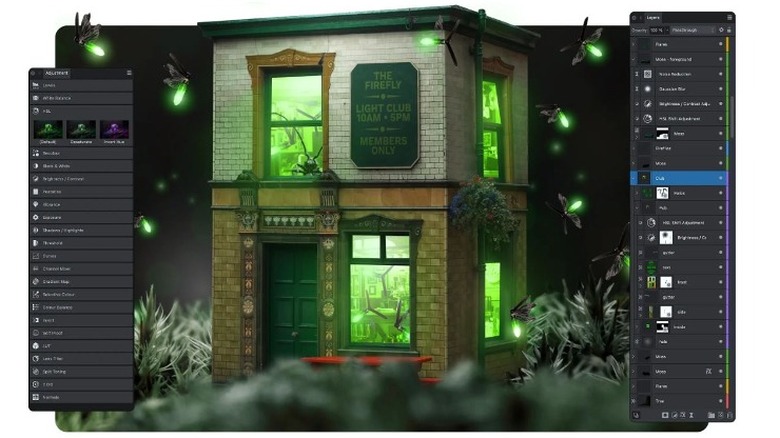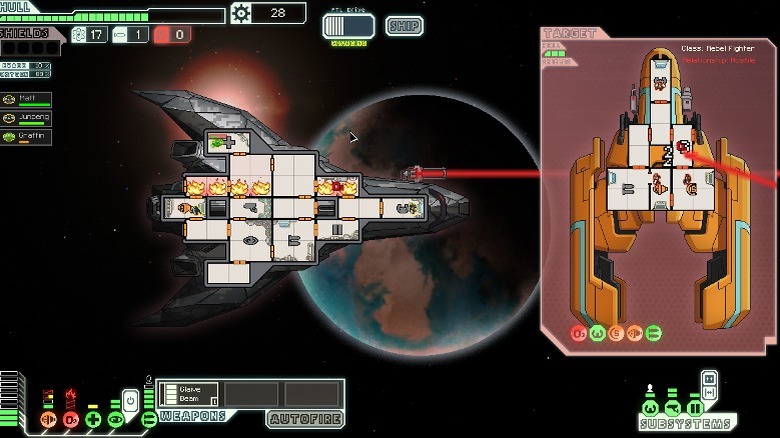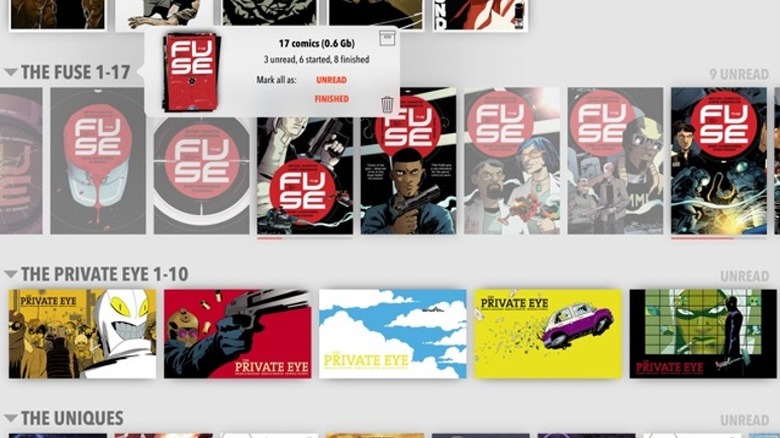10 iPad Apps We Hope Will Come To The Google Pixel Tablet
When it comes to tablet computers, it's hard to compete with the behemoth that is Apple's iPad, but Google is having a crack at it with the upcoming Pixel tablet. To set itself apart from the competition, the Pixel tablet promises to be more than just a tablet. It comes packaged with an included charging dock that doubles as a speaker.
When docked, the Pixel tablet will transform into what is essentially a high-end Google Home Hub. It's a cool way to add some unconventional functionality and a fresh form, while remaining familiar. Other features, like built-in Chromecast, allowing you to stream content from other devices to your tablet, are the real selling point of the Pixel, setting it apart from its fruit-themed competition. It also promises to pair seamlessly with Pixel phones and earbuds. You can pre-order the Pixel tablet with 128 GB or 256 GB of storage space for $499 and $599, respectively.
While its hardware and functionality might be sufficient to get it a seat at the table, user adoption will largely come down to what people can do on the Pixel, and that will depend on the apps. Apple has a history of strong app development and exclusive deals. Whatever app you're looking for, there's a good chance it's available for your iPad, but the same isn't necessarily true for the Pixel. If we're going to get the most out of Google's new toy, these are the apps we want to see.
Adobe Fresco
If you've ever used a computer to create or manipulate imagery, you're probably familiar with Adobe's Photoshop and Illustrator tools. Each are graphics editors which utilize different file types, and they have existed since the mid '80s. When mobile technology really took off, Adobe released associated drawing apps under the Photoshop Sketch and Illustrator Draw banners.
Both apps disappeared from the App Store and the Google Play Store on July 19, 2021. Adobe maintained support for existing users through January 10, 2022, at which point it pulled the plug. The company ostensibly moved the functionalities from Photoshop Sketch and Illustrator Draw to a new app called Fresco. The new software launched on iOS (including iPad and iPhone) and Windows platforms in advance of the Sketch and Draw sunset, but it has never been made available for Android.
While Adobe says that Fresco is built with the latest stylus and touch devices in mind, that apparently doesn't include Android-powered tablets, including the Pixel, at least for now. If you like to use a tablet to draw, paint, or otherwise illustrate, Fresco compatibility with the Pixel tablet would go a long way.
Overcast
There are half a hundred podcast apps on the market and, for the most part, they do the same thing. Personal preference usually comes down to color schemes, organization, and user interface. Funneling podcasts into your library from your various feeds is all a podcast app really needs to do but Overcast is determined to do more.
The Overcast podcast app has a few useful features you're unlikely to find anywhere else. The first, and most immediately obvious, is the ability to skip intros and outros. Cutting the theme songs and post-episode ad blocks shaves a few minutes off each podcast, giving you more time to listen to the parts you actually like. Overcast also has a subtler feature to save you even more time. The app analyzes the audio of each podcast, identifies periods of silence, and shortens them to reduce awkward pauses and keep the conversation going.
Overcast can also look at podcasts across your library and equalize the audio so that you get the same volume in your ears even when jumping from show to show. Finally, it allows for easy sharing of podcast clips. Select up to a minute of audio and send it to a friend without sending the entire episode. Share the funny parts without subjecting your friends to an hour of something they don't care about. Considering the Pixel's position as a home centerpiece, we can't help wanting Overcast to be there.
GarageBand
If you do anything which involves manipulating audio, from crafting original songs to mixing audio for podcasts or videos, you're probably familiar with GarageBand. It has been a go-to name for digital audio mixing since its release in 2004.
GarageBand offers a virtual suite of audio mixing tools for recording and manipulating audio files. It's perfect for actual garage bands but it's just as good for everyone from a complete amateur to a seasoned professional. If you're playing on your own, it even has built-in drummers to choose from. They'll play alongside you, changing intuitively as you do. In addition to giving you the tools to build your perfect soundscape, GarageBand also offers pre-recorded music lessons that you can use to learn to play the guitar or piano. So, even if you don't know the first thing about music, GarageBand can get you there.
Unfortunately, there's little chance we'll see an iteration of GarageBand on the Pixel tablet. The software was developed in-house by Apple and, as a result, is available only on Mac, iPhone, and iPad. Unless something dramatic changes in the tech space, we're unlikely to see GarageBand on anything without an Apple logo on the back.
Procreate
As tablets have become more common and their capabilities have increased, they have become a go-to option for visual artists. Add a good stylus and you have a virtual drawing experience that marries the best parts of physical art with the convenience of a digital interface. For iPad users, Procreate is the illustration app du jour. It has grown in popularity in recent years, thanks to its robust capabilities and approachable cost.
It will only set you back $10 and comes with an impressive suite of tools and functions for creating visual art. The current iteration of Procreate has a function called Brush Studio, which allows you to create your own unique brushes. A healthy community of artists has built up around Procreate, creating and sharing brushes. The software is also compatible with Photoshop brushes, allowing you to import an existing slate into Procreate.
Procreate has been available on the App Store since its initial release in 2011. Updated versions have been released alongside Apple's flagship tablet, following the iPad's evolution with new functions and better graphics engines. Unfortunately, it's unlikely that Procreate will make its way to the Pixel or any other non-Apple tablet. The company has stated that its software was built with the iPad Pro in mind, and there are no plans for Android development.
Earth Primer
It's difficult to place Earth Primer into just one category. It is a game, a virtual science textbook, and a physics simulator, all at once. And it's perfect for anyone who is interested in learning more about geology and the way planets work.
Users explore virtual pages, each of which highlights a different part of our planet. You'll look at everything from the Earth's deep interior to different types of landscapes and the ways they change over time. In each scenario, you'll be granted different powers, like the ability to create magma upwellings or cause rainfall to create erosion on a mountainside. You'll also have access to a planetary sandbox mode, in which you'll have access to all the powers of creation.
Just know that everything you do comes with consequences. Keep the rain turned on too long and you'll flood the world; create a glacier and it will reshape the landscape as it passes. Using your powers, you can shape the world according to your own vision and learn a little bit about geology along the way. Tablet computers are used to displaying books, but Earth Primer reimagines the way we can learn by reimagining what textbooks can look like, so it's unfortunate that it's only available on Apple machines.
IKEA Place
Thanks to the accompanying charging dock speaker combo, the Pixel tablet is likely to spend a lot of time posted up in living rooms. That makes it a ready to hand solution for when you get an itch to rearrange and redecorate your living space.
The IKEA Place app uses your phone or tablet's camera and augmented reality to place virtual furniture and other objects from IKEA's catalogue inside your home. It's basically a virtual test drive so you can see how an object will look in your home before you buy it. IKEA Place was released initially for iOS and is still available on the App Store today. It was announced for release on Android in 2018 but is not presently available.
With the creation of IKEA Kreativ, the Swedish home goods company folded the IKEA Place functionality into its main IKEA app. However, the process is more laborious and not nearly as intuitive or fun as IKEA Place. Gone are the drag-and-drop options, placing virtual in real-time. Instead, you'll spend several minutes taking a series of images and scans to build a virtual room that you can then decorate. If IKEA brought the IKEA Place app back to the Google Play Store, it could elevate the Pixel as a technological centerpiece of the home.
Oceanhorn 2
Whether you've played the first "Oceanhorn" game or not, "Oceanhorn 2" offers one of the smoothest and most well-developed RPG experiences on a mobile device. You can pick the game up for $29.99 from the Nintendo shop for play on the Switch, or you can play it for free on your iPad, as long as you have access to Apple Arcade.
Events of "Oceanhorn 2" take place a thousand years before the events of the first game, in the midst of a war for the future of the entire world. You'll journey across the world of Gaia and its many kingdoms. You'll play as a young knight on a quest to unite the kingdom of Arcadia with its neighboring kingdoms and defeat the evil warlock Mesmeroth and his Dark Army.
Fortunately, you won't be alone on your quest. As you fight monsters, solve puzzles, and try to save the world, you'll have the granddaughter of Arcadia's leader and a samurai sword-wielding robot by your side. While the first game "Oceanhorn: Monster of Uncharted Seas" is currently available on the Google Play Store, its sequel is not. We've got our fingers crossed that gets rectified before the Pixel's release.
Affinity Photo 2
Smartphones are the most commonly used personal cameras out there, but tablets might be better for editing those photos, thanks to a larger display granting a wider workspace. With the easy communication between tablets and phones, particularly Google's promise that the Pixel tablet will sync seamlessly with Pixel phones, it's easier than ever to edit your phone photos on your tablet.
Affinity Photo 2 brings a fully loaded photo editing suite to a tablet environment. All of the editing tools have been optimized for use on a touchscreen, either with finger controls or by using a stylus like the Apple Pencil. It's even capable of taking RAW photo data, allowing you to bring out specific details the same way you might edit a photo on a PC, using Photoshop.
You can stack photos, add layers and effects, and even create works from scratch using Affinity's suite of built-in paintbrushes. It's a full-service solution for creating visual landscapes on your tablet. And it only has a one-time cost. Unlike other software packages which lock you into a subscription, you get a lifetime iPad license for $18.49, or you can get a Universal License for $164.99. The universal license is good for any operating system on any compatible machine, forever. For now, however, "all operating systems" means macOS, iPadOS, and Windows. Until there's an Android launch, the Pixel tablet is out of luck.
FTL: Faster Than Light
Join the Galactic Federation in a fight for the survival of every peaceful species in the galaxy. "FTL: Faster Than Light" was created by the indie developer Subset Games and was released for Windows, macOS, and Linus on September 14, 2012. Roughly a year and a half later, in April 2014, a version was released for iOS, bringing the game to tablets and smartphones for the first time, as long as they were Apple branded.
You control an FTL spacecraft that intercepts a message from a violent rebel faction. Your job is to navigate your ship through eight sectors of space, each with its own procedurally generated planets and events, avoiding or defeating enemies in order to deliver the message to the Federation before it's too late. It's basically a dungeon crawl set in space, during which you'll have to recruit new crew members, outfit and upgrade your ship, and manage everything from life control to engine control.
Managing an entire spaceship isn't easy, especially when you've got murderous forces tailing you through hyperspace. You are the only hope for peace in the galaxy and if your ship is destroyed, you'll have to start again at the beginning. We would love to save the galaxy on the Pixel tablet, but that'll only happen if the Galactic Federation starts accepting Android-powered systems.
Chunky Comic Reader
Tablets and eReaders have a long history of being sort of the same thing, kind of like an elephant and a mammoth. Even Amazon's Fire tablets started out as a Kindle with extra features. Tablet readers like the Kindle, Nook, or Kobo are great for reading prose or non-fiction, but they're not as good for reading graphic works like comics. You can certainly do it, but the rich full-color experience of many comics will be translated to monochrome.
The Pixel tablet should allow you to read digital comics the way they were meant to be read, but only if there's a decent comics app available in the Play Store. Finding the right comics reader app is a matter of preference and there are many options to choose from, but Chunky is arguably the best.
Chunky Comic Reader offers simple syncing of your comics library from other sources, easy organization, and choices about how you want to view pages and panels. It supports a number of file formats, including CBZ, CBR, CBT, and PDF and you can pull comics from a number of sources, including cloud storage. This means you can scan your physical books and load them into your digital library. Smart upscaling can improve the readability of low-resolution images while auto contrasting and tinting can fix yellowing pages, resurrecting even the oldest parts of your collection. If Google wants to win over comics fans, it's going to want Chunky, or something like it, on the Pixel.