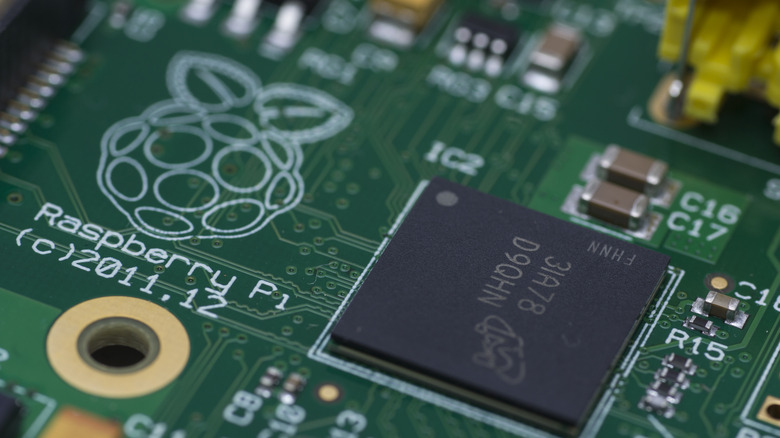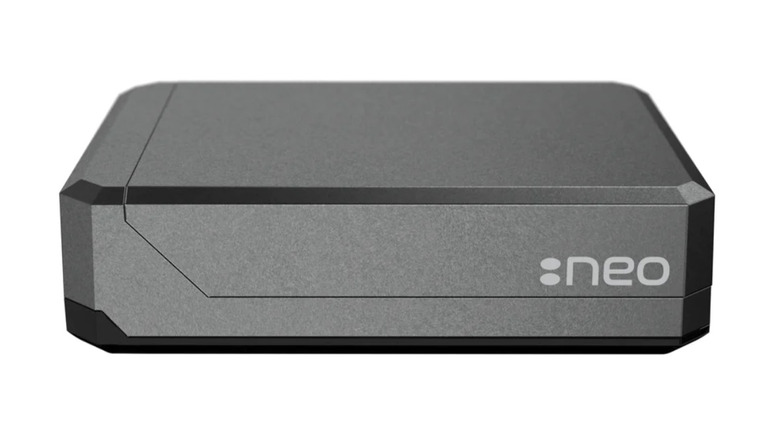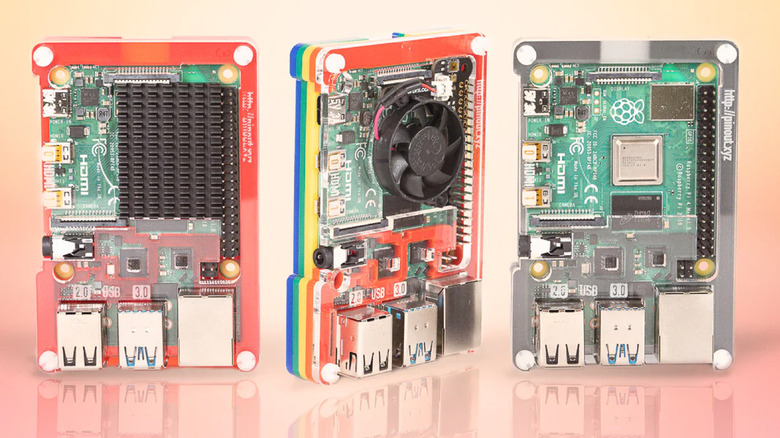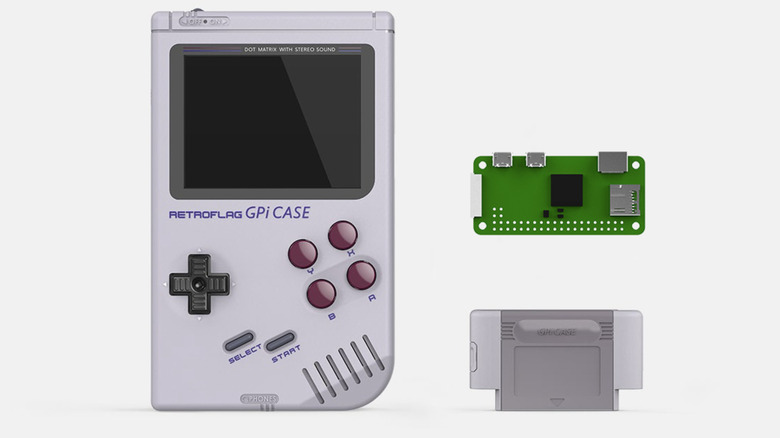5 Of The Best Raspberry Pi Cases For Your Project
We may receive a commission on purchases made from links.
Over the past decade, Raspberry Pi has solidified itself as the go-to computer for DIY engineers and programmers due in no small part to its low cost and small size. The credit card-sized computer is extremely versatile and can be used for all sorts of applications, as Raspberry Pi projects can range from mundane to innovative. This variety of use cases for the Raspberry Pi involves a wide range of accessories since the basic Raspberry Pi is just a computer chip with a few ports. An entire market of related products has sprung up for Raspberry Pi creators, including keyboards, screens, and cooling fans.
Raspberry Pi cases are one of the simplest accessories available but still come in a wide assortment of options. Which case is right for you depends entirely on what you're using your Raspberry Pi for, so the number of cases is nearly as many as the number of ways you can use the versatile computer. Many cases are built to protect the vulnerable circuitry of the Pi, while others are used for aesthetic reasons. Some cases will account for cooling fans or even include them, while others will be cleverly designed for passive cooling. Some cases cover ports you might need, while others could be built entirely around them.
To help decide which suits your needs, here are the best Raspberry Pi cases you can find for different projects.
Argon Neo
If seeing how the sausage is made and having all of your computer parts exposed isn't your aesthetic, the Argon Neo offers a clean look that will completely encase your Raspberry Pi in a straightforward yet modern design. Besides making your project look more professional, the aluminum design and easy-to-remove magnetic cover will also protect the vulnerable circuitry contained within. The case doesn't come with any fans but has a thermal pad and passively cools the computer quite efficiently.
Unlike many other cases, the Argon Neo won't block you from attaching a camera or HAT to your Raspberry Pi. Unfortunately, you'll need to forego the sleek magnetic cover if you plan to use either accessory, however. The case also allows connectivity to the Pi's GPIO pins and CSI/DSI port. If you're looking to use all these features, don't need a fan to actively cool your computer, and don't mind exposing the insides of the top part of your project, the Argon Neo is a great choice.
SmartiPi Touch 2
A lot of DIY projects will use a Raspberry Pi to power a screen for any number of purposes – one creator even built a tiny "Simpsons" TV. However, some may find more use in pairing a screen with a camera to create a machine capable of video conferencing and phone calls.
The SmartiPi Touch 2 case is perfectly designed to use your Raspberry Pi in this fashion. By accommodating the Raspberry Pi's official seven-inch touchscreen peripheral and including a hole for a webcam, the case will transform your computer into a desktop kiosk perfect for video chatting. You can even tilt it up and down for the perfect viewing angle. It also gives you the option to screw it permanently to a surface or attach a VESA mount.
The SmartiPi Touch 2 includes a two-speed cooling fan, and the customizable case also allows for a cooling fan cage or room for HAT or GPIO connectivity. Unfortunately, it's not compatible with the Raspberry Pi High Quality Camera or the Raspberry Pi Zero, so if you plan to use it for video conferencing, make sure that you've got the right computer and accessories before going with this case.
Pimoroni Pibow Coupe 4
If aesthetics are as important as functionality to your Raspberry Pi projects and you're looking for an external case that has a little more flair, the Pimoroni Pibow Coupe 4 is a great choice. The case comes in three options: in addition to a sleek black look and fire engine red, there's also a brightly colored rainbow model. Of course, aesthetics shouldn't be the only factor in which case you purchase, and fortunately the Pimoroni Pibow Coupe 4 also delivers with its specs. It grants you easy access to the Raspberry Pi's GPIO pins and ports, which makes the computer easy to work with.
The downside to this, however, is that it also exposes these ports, meaning your case doesn't do much in the way of protecting your Raspberry Pi. It also doesn't have any fans or passive cooling built in, though it gives you room to add a HAT or heatsink yourself. The Pimoroni Pibow Coupe 4 can be frustrating if you're constantly tinkering with your project since it forces you to take it apart manually if you want to remove the Pi while customizing it. However, if you don't mind the extra work and appreciate a little color in your project, pick up a Pimoroni Pibow Coupe 4.
iUniker
A lot of Raspberry Pi users aren't looking for bells and whistles and are more concerned with pure low-cost functionality, which makes sense considering that those features are what make the Pi such an attractive gadget in the first place. The iUniker Raspberry Pi 4 Case embodies that ideal and is the perfect inexpensive, no-frills pairing to the Raspberry Pi if you're looking for straightforward housing for your project. The boxy case comes in either black or white and is not interested in aesthetics. However, it gives clear access to the Pi's four ports, allowing you to easily connect USB, Ethernet, audio, micro HDMI, SD cards, and USB Type-C power. There isn't a ton of room, though, so larger cables may have trouble connecting.
Unfortunately, the iUniker lacks GPIO access without removing part of the case. Despite only costing $12 on Amazon, the iUniker Raspberry Pi 4 case comes with a 40 mm cooling fan and four heatsinks. This will keep your computer from overheating, though the fan tends to get pretty loud when it's running at full speed. Still, if functionality is more important to your project than looks or noise, the iUniker is a solid choice.
Retroflag GPi
Among the many ways you can use a Raspberry Pi, gaming and emulators are popular options. Handheld gaming, in particular, requires a case that will protect your computer from constant handling and ergonomically fits your gaming controls. The Retroflag GPi Case is a very fun option that, because it intentionally mimics Nintendo's classic Game Boy, allows for easy handheld controls and keeps the Raspberry Pi protected. You can attach a Pi to the all-in-one case by inserting it the way you would an old-school Game Boy cartridge. Using three AA batteries, the case will power your Pi, serve as your controller, and provide video through its colorful screen and audio through a 3.5 mm jack.
Something to keep in mind is that the Retroflag GPi Case is only built for the Raspberry Pi Zero, so it won't be powerful enough for more advanced games. Another downside to the case is that due to its popularity among Raspberry Pi gamers, it has limited availability. If you want one of these cases, make sure to scoop it up before the next supply runs out.